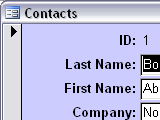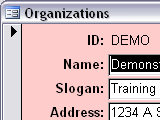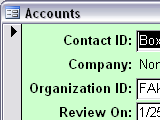|
After logging in, one can examine the software's main menu. There are four work menus: Administration, Billing, Payments, and Reporting. Selected details from each work menu are shown below. |
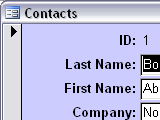 |
This is the Contacts table editor under the Administration menu. Contacts receive billing statements. Details about the person responsible for accounts receivable at a customer are kept in the main form. The sub form is for listing other people who might also be involved. |
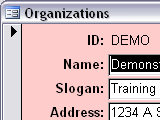 |
This is the Organizations table editor under the Administration menu. Organizations send statements to customers, also called Contacts. An organization may correspond to a company or a practitioner within a company. |
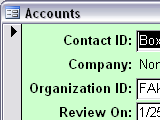 |
This is the Accounts table editor under the Administration menu. An account is a combination of a contact and an organization. Each transaction is issued against an account, not a contact. If a person has business and personal billings with an organization, two Accounts must be created. |
 |
This is the Transactions table editor under the Administration menu. The form is used for correcting errors only. Other forms are used to enter transactions. This form is normally read-only, although the Allow Edits button can be clicked to make the form read-write. |
 |
This is the Time form under the Billing menu. Note that it automatically populates the hourly rate based on the account. When start and stop times are entered as decimals (13.25 means 1:15 PM), the form will automatically calculate the bill amount. |
 |
This is the Record Payments form under the Payments menu. There is one row per account in the form, and this display can be limited to only accounts with an outstanding balance. The system default can be used for a thank you message in the account notes, or a custom message can be typed. |